
They always ask the question with this smug look when I suggest “the cloud”, as though they were actually the first to come up with it.
“What do we do if our internet goes down.”
I probably look just as smug as I say “I don’t know…go to Starbucks?”
The fact is, the argument about lost internet is rarely valid any more. Even my local mechanic has decent wifi that I can use while I wait for my car to be repaired. And they’re just one of several companies within a few minutes’ drive of my house that offer wifi. Heck, I was at a conference recently where the wifi was insanely spotty. I simply tethered to my phone and got on with my day!
The question they don’t ask but should
The question they never actually ask is “how do we troubleshoot issues?”
Do you see the difference? Rid your brain of the assumption that internet connectivity as the only possible issue..do you see what I mean now?
What happened last Tuesday
Last Tuesday, our new Administrative Assistant started work. It was a pretty uneventful onboarding until about 11:00. I was starting to introduce her to the various systems we use, and suddenly couldn’t access our Dynamics 365 Finance & Operations Business Edition tenant any more. I had been working in it earlier in the day, but now I was getting the “Sorry, that didn’t work” message.
In true trouble shooter fashion, I tried from a few different browsers on my laptop. Nothing changed. Next, I tried a different account on all of the same browsers on the same device. Same results. So I had the new admin give it a whirl on her new laptop, also from a couple of different browsers and accounts. Same result.
The problem with updating while I work
Having been on the product for a while, I’ve had a few situations where Microsoft has applied updates mid day. The update process is normally quick and fairly unobtrusive, but there have been a couple of situations where it takes a while and I get the “Sorry that didn’t work” message while it processes. In these situations, I usually wait 15 or 30 minutes and then all is right with my world.
Last Tuesday I assumed we were in one of these situations. That in mind, I suggested that we move our welcome lunch forward by a bit and try again when we got back to the office after lunch.
In an on premise or private cloud (hosted) environment, this would never have been an issue. The upgrade would have been tested in advance on a QA server and then scheduled for production deployment outside of normal business hours. While going live, the result would have been validated before handing the system back to the end users. If there was a major issue, the system would have been returned to its pre-update state, and the attempt to update would be rescheduled.
So what happened after lunch?
When we got back from lunch, the system gave us the same message. At this point, it seemed clear to me that there was a bona fide problem with my software. But I had already exhausted all of the troubleshooting steps that I could do. I tried multiple accounts and machines, and determined that the problem was everywhere. But
- I wasn’t aware of what had changed, so I couldn’t undo the change
- I couldn’t check the database for any problematic data or security issues
- I couldn’t confirm that I had appropriate permissions on my machine or the network to run the software
Why giving all of your products the same name is silly
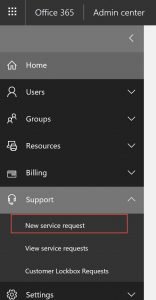 I decided to start poking around my Office 365 Admin Center to see if I could find some setting that would help me along, or even a message in the Message Center explaining any changes that may have occurred. I didn’t find anything there to help me, but did discover the “New Service Request” link under support. Having no other option, I submitted a service request.
I decided to start poking around my Office 365 Admin Center to see if I could find some setting that would help me along, or even a message in the Message Center explaining any changes that may have occurred. I didn’t find anything there to help me, but did discover the “New Service Request” link under support. Having no other option, I submitted a service request.
To be honest, I was skeptical that this would help. But like I said, I really had no other option.
Within an hour, I received an email and phone call from a Microsoft technician who wanted to help me. That’s awesome! Unfortunately, the technician was from the Dynamics 365 for Finance and Operations team. I needed someone from the Dynamics 365 for Finance and Operations Business Edition team!
And then there was Tammy
 Once we clarified that I had been routed to the wrong group, the first technician sent my issue on to the correct team. To be honest, I was feeling a little grumpy, assuming I was now entering one of those departmental mazes that you can get into with big corporations.
Once we clarified that I had been routed to the wrong group, the first technician sent my issue on to the correct team. To be honest, I was feeling a little grumpy, assuming I was now entering one of those departmental mazes that you can get into with big corporations.
But within half an hour I had an email, a call, and a follow up email to ensure that the first email and telephone messages had been received. I called the Fargo based technician back and so started one of the best support experiences I have ever had. I don’t know if I am allowed to give her whole name, so we’ll just keep calling her Tammy.
Tammy was able to look into what had changed in my environment. As I had assumed, there had been an update to my environment, but all of Microsoft’s systems showed that the update was 100% successful. In Tammy’s words “clearly that’s wrong since you can’t get in”.
Tammy did have to escalate the issue to another team within Microsoft, but unlike other experiences I’ve had she didn’t just lob it over the fence. Tammy worked with the other team, and kept me fully informed throughout the process. She did a perfect job of managing my expectations, and made me feel like she was genuinely concerned. The next day was payday, and my staff might have an issue if I couldn’t get in and do my payroll!
In the end
By early the next morning, I was back into my accounting system. There were a few back and forths in there, but everything got worked out and the experience left me feeling positive.
No software is perfect, and moving it to the cloud doesn’t change that. But given the nature of the cloud, I’ve learned just how important having a good support organization behind the scenes is. We don’t have the inconvenience of managing our software or infrastructure, but at the same time we don’t have any of the required access to troubleshoot it. Without a rock solid support team to help out, I could have gone days without my system – obviously a real hardship.
So while you’re out there shopping for cloud solutions, take a look at the support behind it. Don’t assume that internet access is your only concern! I can now assure you that the support behind Dynamics 365 – whichever flavour it is – is fast, engaged, and reliable.
If you’d like to discuss your options for cloud based accounting solutions, please give us a call at 1-877-BRIWARE.
By Rod O’Connor, Briware Solutions Inc.
Follow me: @Briware_Rod
